FRP Bypass APK Download for Android [100% Working]
FRP bypass apk also known as FRP bypass tool is used for bypassing Google factory reset protection. If you have forgot your google account password after factory reset, it comes useful. You can use the FRP bypass method shared in this guide to solve all your issues. In this article, we are going to share all stuff about FRP bypass apk. As you know many users are facing this problem and they want to know how to bypass google factory reset protection on their android device.
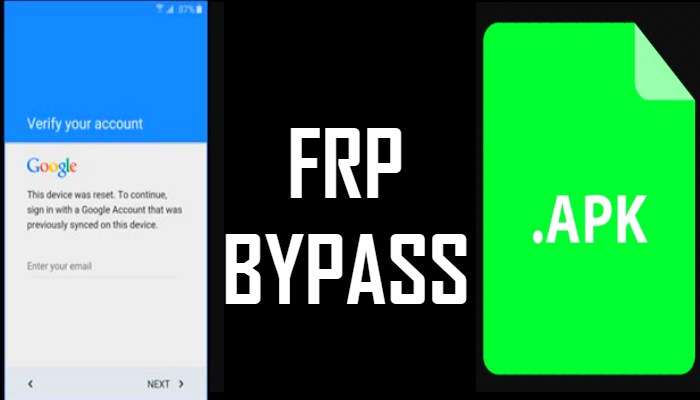
What is Google FRP Bypass APK?
As mentioned earlier, Bypass factory reset protection is a a security patch which is developed by Google. It helps in protection the device in case it is stolen or lost. No one will be able to FRP bypass because you will need Google account access. FRP bypass feature was first introduced for devices like LG, Samsung and many others. No doubt it is an awesome security feaure but it creates a lot of problem if you forget account password.| File name | FRP Bypass.APK | ||||||
| File size | 1.2 MB | ||||||
| File type | application/vnd.android.package-archive | ||||||
| File extension | apk | ||||||
| Downloads | 69526755 | ||||||
| Version | 2.0FRP Bypass APK: Google Factory Reset Protection EasilyAll the android smartphones and tablets who are running android 5.0, they come up with this security patch. To bypass android frp lock, two guides are available. You just need to follow the simple steps for FRP Bypass.Mainly with this guide, you will be able to bypass google frp lock easily, if you have lost your device or forget account password. For the first method to bypass FRP, you will need a USB drive, OTG cable and a PC. Once you have these requirements, follow these steps: FRP Bypass with OTG
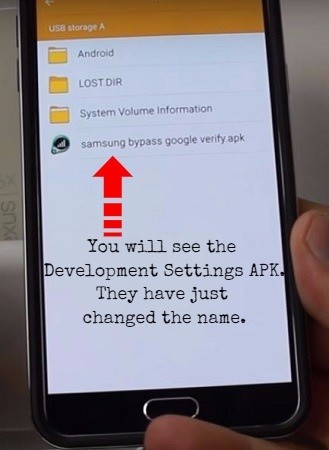
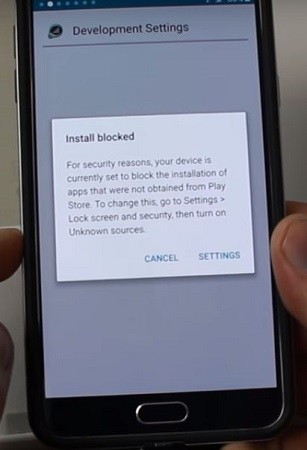
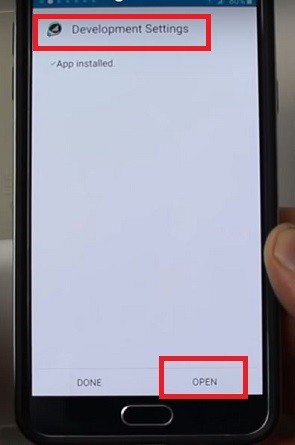
FRP Bypass APK Requirements
How to Bypass Google Factory Reset Protection without OTGThe first method we shared above requires OTG cable along with bypass google factory reset protection apk file. But with this method, you don’t need to use OTG. Because we will be using FRP bypass tool, so make sure you have working internet connection. So lets get started:
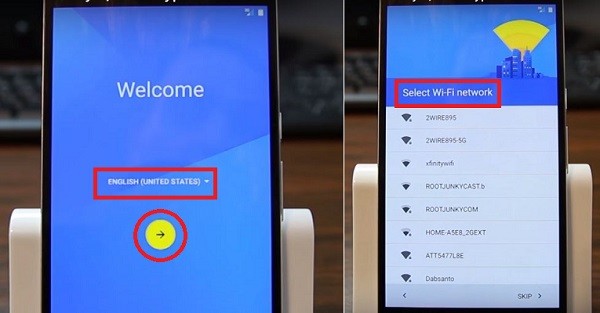
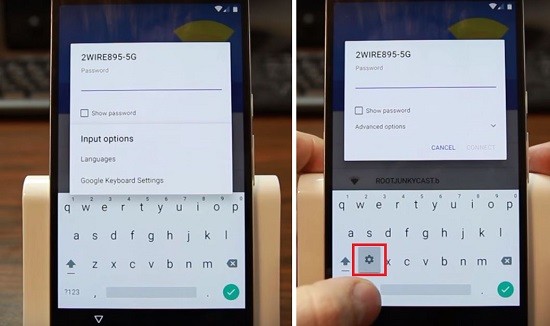
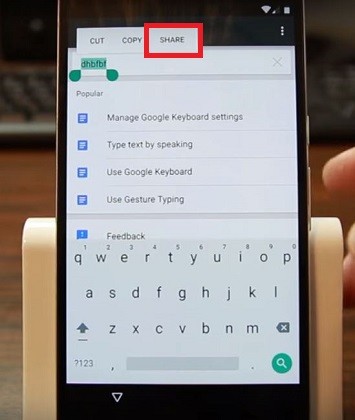
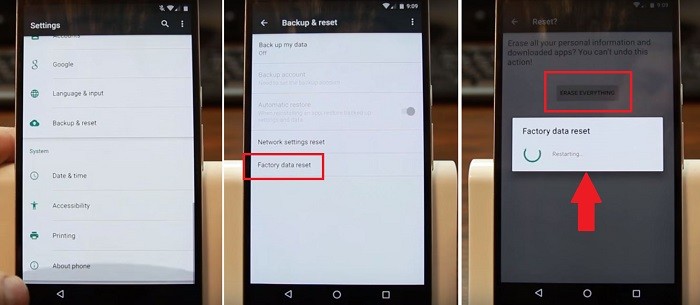 That’s it guys!! You have successfully bypass google account verification using FRP bypass tool. The screenshots of this guide are attached so that it will be easier for you to follow these steps. Hope these two methods helped you to clear your doubts on how to bypass google factory reset protection. Custom Binary Lock by FRP FixWhen a user roots the samsung device, a custom binary lock automatically gets applied . Which means by default FRP bypass gets activated. So your access to phone custom recovery is also blocked. If you are facing this issue, then you need to follow the instructions given below. Make sure you have Odin 3 downloaded and working PC. Next follow these steps:
FRP Bypass MethodsAlso lets take a look at all the FRP bypass methods available to bypass factory reset protection.
FAQ About FRP Bypass ApkIn this section, we are covering some of the most frequently asked questions related to FRP bypass apk. So lets take a look at them:FRP bypass Apk is free or paid? Well this app is completely free to use, you don’t need to pay extra bucks for using it. No subscription fees or charge gets applied. FRP bypass apk can be used on samsung devices only or all android devices? You can use FRP android app on all android devices, it is not limited to samsung devices only. As the app is compatible with most of android devices so it might work on your device as well. Can I use FR bypass apk, Is it safe? Yes, this app is completely free and safe. So you don’t need to worry while using it. For FRP apk installation, do i need a high android device or not? Nope, no high end device is needed because system requirements for this app are very low. So this app will work on low end devices as well.In this detailed guide, we covered all things about FRP Bypass and and different methods you can use. You can also use the FRP bypass tool for your android device to fix the problem. So download FRP bypass apk right now and get rid of factory reset protection easily. Source: https://frpbypass.download/ |
Comments
Post a Comment